About this app
A mobile web app to help families do grocery shopping and meal planning.
Developed out of necessity by a family (Peter and Ashley) and used daily in their home.
This app was built by Peter and Ashley Bengtsson in 2020 because they were sick and tired of the other options and a pieces of pen and paper just doesn't work when you don't always go straight from the home to the store.
Every other app was either buggy or annoying so this is an attempt to build exactly and only what they need, and hopefully what many other families need too.
Features
As simple as a to-do list
But it's perfected for home grocery shopping and family life. Suggestions are based on what you've typed before and it's learning to make better suggestions based on what you often add to the list.
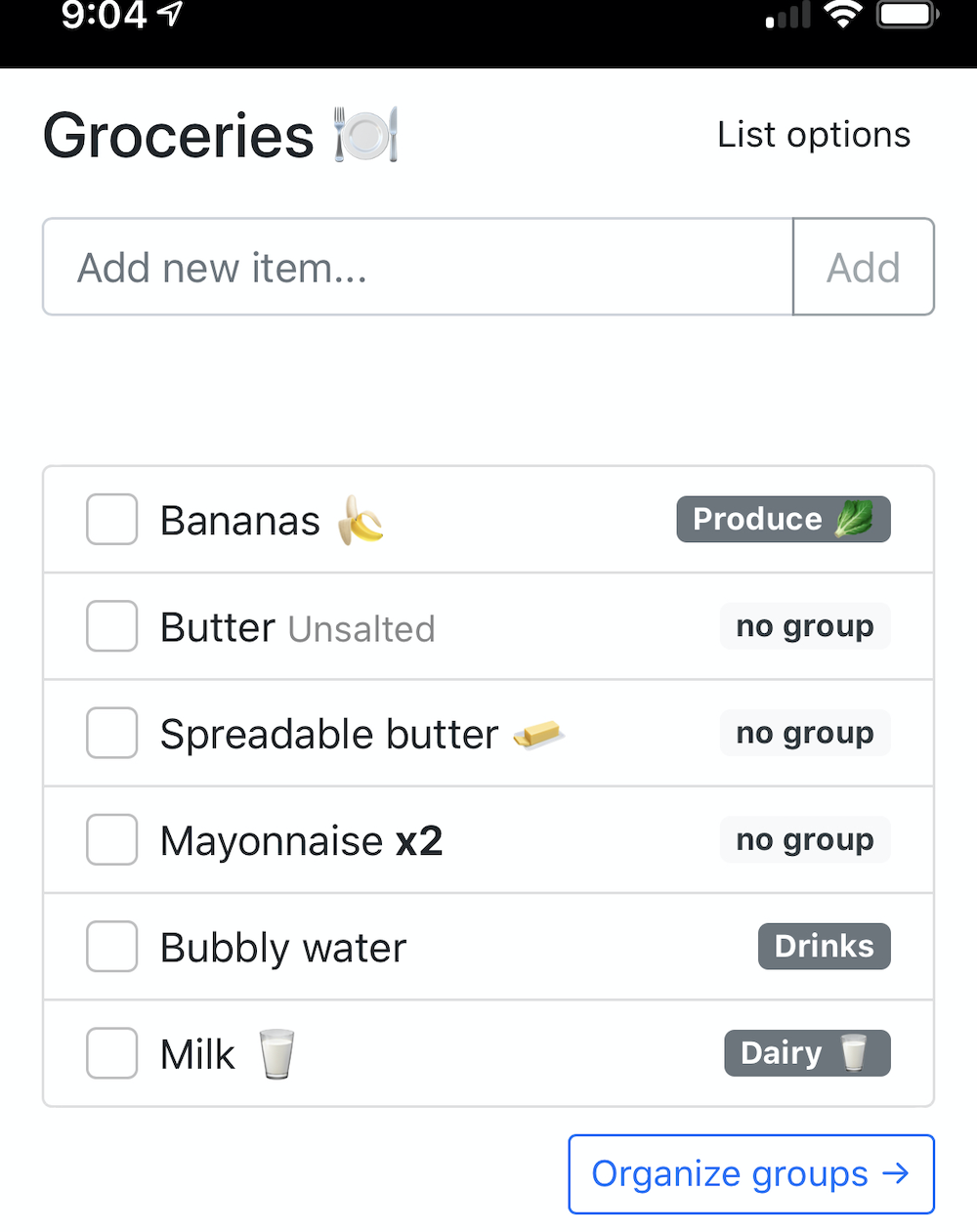
Lists can have co-owners
Anybody can create a shopping list and call it whatever they want. Once created, you can invite friend, partner, spouse, whatever to be a co-owner of the list. It basically means you're sharing the list but you can still have lists only for yourself.
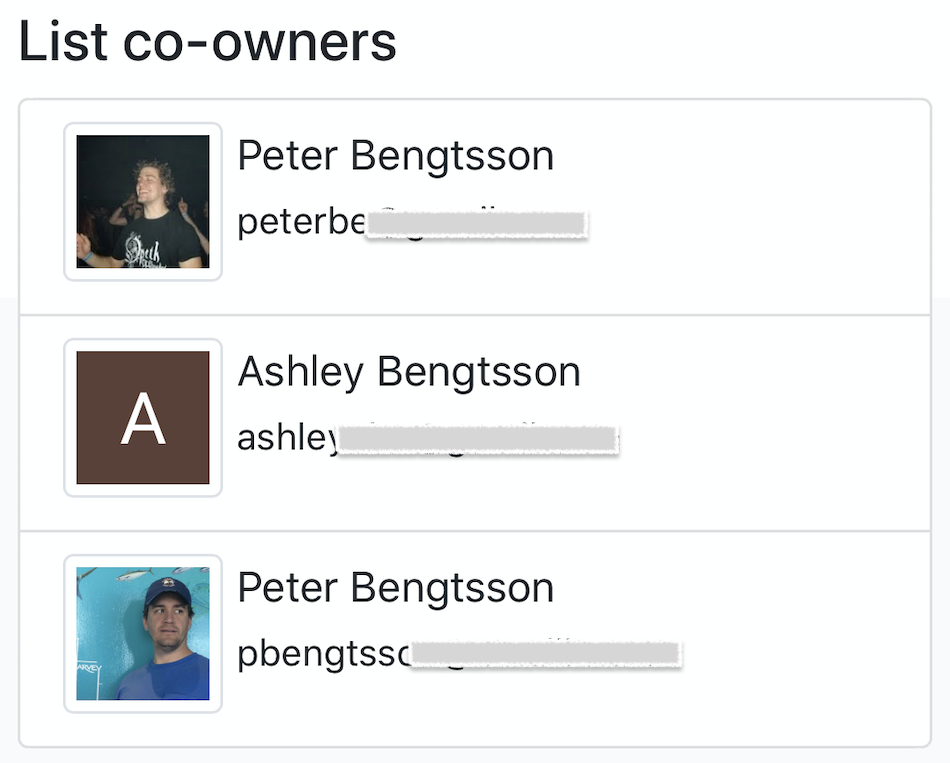
Photos of your cookbook ingredients
Not only can it be useful to have a photo gallery of cookbook meals, it can analyze the photo for food words and make suggestions to add items to your shopping list.
Everything is real-time
What you enter immediately appears on everyone else's device who share the same shopping list.
Works offline, but backs up to the cloud
Everything you save is first stored in your device and then immediately sent to the cloud, backed up to Firebase backed by Google Cloud.
If you're in the store, where you don't have a signal (WiFi or data), it will not be able to synchronize it to the cloud unless you keep the app open till you have a signal. Or, you re-open the app once you're home so it gets a chance to back up. In other words, it works offline but it's not able to synchronize (back up) in the background.
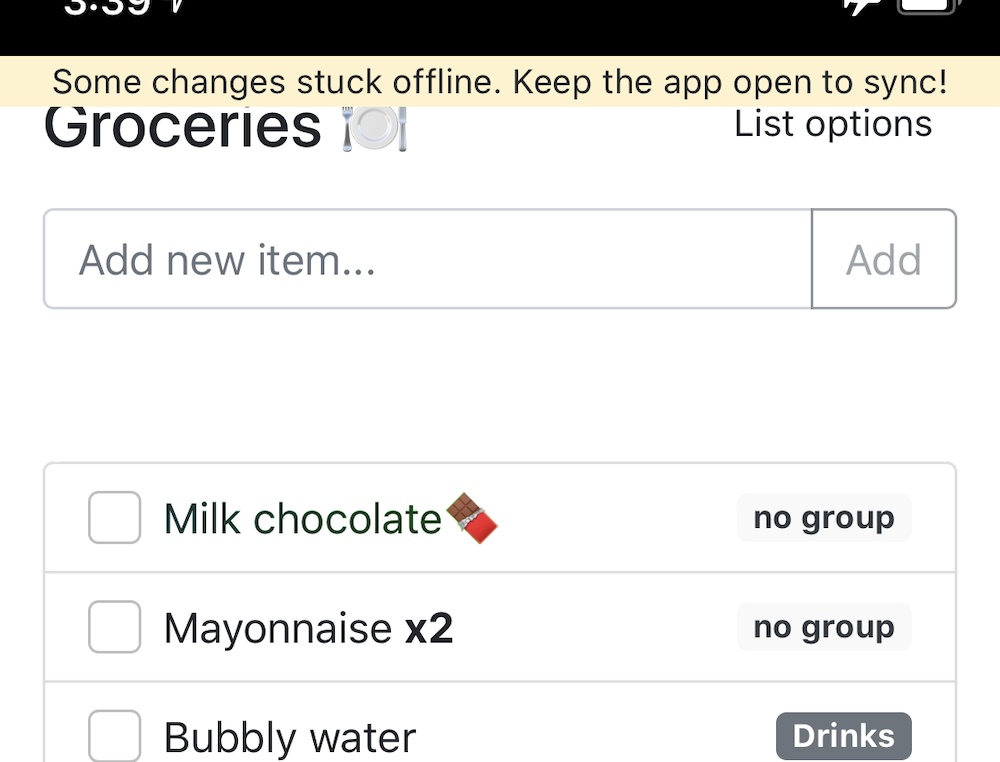
A picture says more than a thousand words
You can attach picture(s) to each item. This is especially helpful when your partner puts something on your list but you're the one sent to the store.
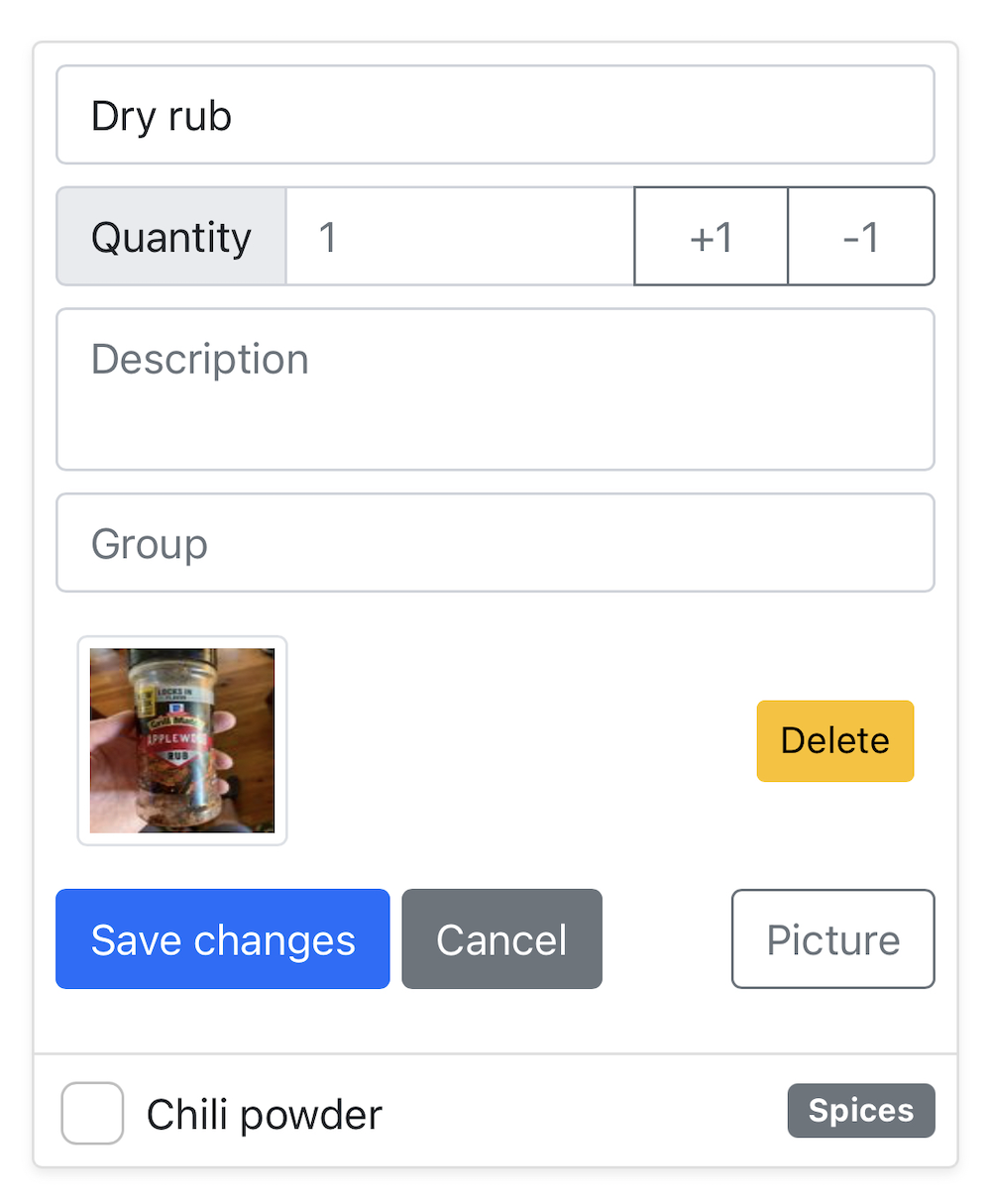

Frequently asked questions
Is it free?
Yes and there are no plans to monetize for the sake of a profit but considering that running the service isn't free, there might be a future chance of limitations or opportunity to donate financial aid.
Is it safe?
Yes. What you type in stays private with only you and whoever you decide to share your shopping list(s) with. The authentication and authorization is backed by Google Firebase. Obviously, there are no perfect promises on security.
Is it Open Source?
Yes. See code on GitHub. In fact, if you're familiar with GitHub you can use it to submit bug reports and feature requests.
Is there an iPhone/Android app?
No. But this web app is made to work great on mobile devices and you can use the "Add to Home screen" to turn it in a "bookmark app" which feels like an app.
But also, unlike make iPhone/Android app, this web app works perfectly well in a regular desktop browser too.
Can I sign in without a Google account?
No, not at the moment. Most people have a Google account and it's nice that there are few choices for most people.
However, it's possible to add many other forms of authentication with Google Firebase so if you have a need for another form of authentication, please do contact us.
Roadmap of upcoming features?
Nothing official yet. But let's build something together, not because it can be done but because it really makes your daily life better and easier. Let us know what matters.